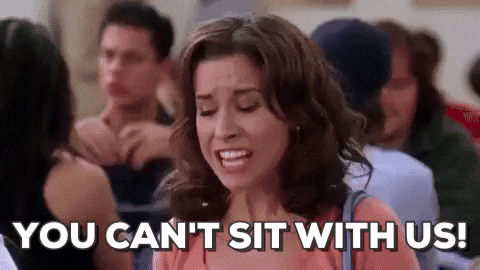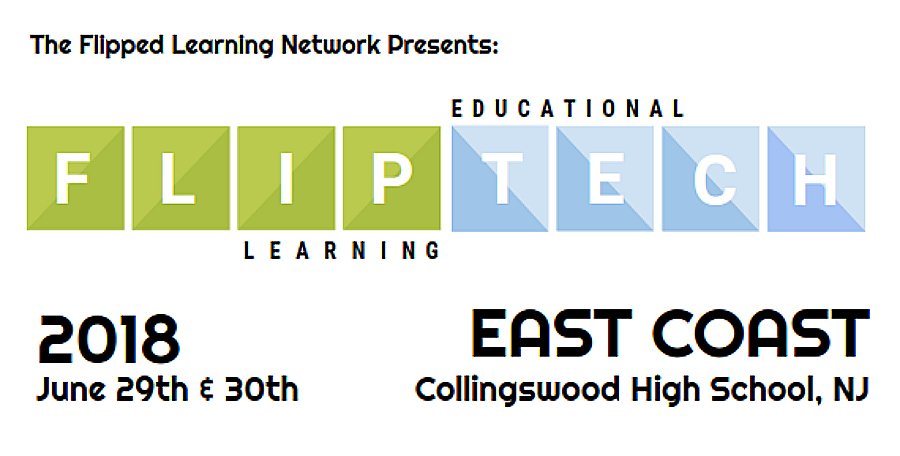|
| My leisure reading books |
And I love books - I love reading. I am a bibliophile to the max. I cannot keep away from both big-box bookstores and hole-in-the-wall treasures I find during my weekend adventures. I visit my local library almost every week (mostly for my daughter, but I manage to sneak a few books into our bag before leaving). I love books - both bound and digital.
I read for both pleasure and professional reasons. I subscribe to journals and magazines and read research on a consistent basis. I'm a sucker for historical biographies, dystopian novels, and science fiction thrillers - and the ever-growing collection of educational books for teachers, thanks to publishing houses like Dave Burgess Consulting and Heinemann.
I've seen quite a few other teachers on social media sharing their reads this week, so I thought that I would share some of my favorites along with some of the books that are currently on my "To Read" list.
 |
| Just a few of my favorite recent reads |
Favorites:
- Google Apps for Littles by Christine Pinto and Alice Keeler (I honestly carry a copy of this in my work bag and refer it to any and all TK-2nd grade teachers I know who are trying to use technology in their classrooms. The book has some great ideas and I've been a fan and follower of Christine Pinto for some time - she knows what she's doing with getting the "Littles" online and computer-using!
- The Kickstart Guide to Making Great Makerspaces by Laura Fleming (This book was my own blueprint last year as I tried to forge a makerspace area in my own special education K-3 classroom. This book is a great read for anyone interested in incorporating the maker movement into their own classroom but just don't know how or where to start.)
- Science Notebooks: Writing About Inquiry by Lori Fulton and Brian Campbell (After receiving this book at a phenomenal NGSS training I went to this past summer hosted by UCR and the California Science Project, it's a great look at how educators can use science notebooks in their classroom to encourage NGSS-geared science skills, student questioning and inquiry, and data organization of science content and observations.)
To Read:
- The Wild Card by Hope and Wade King
- The Innovator's Mindset: Empower Learning, Unleash Talent, and Lead a Culture of Creativity by George Couros
- Teach Like a Pirate by Dave Burgess
- Hacking the Writing Workshop: Redesign with Making in Mind by Angela Stockman
- Blended Learning in Action by Catlin R. Tucker, Tiffany Wycoff, and Jason T. Green
What books are you currently reading or are sitting on your desk or bedside table? Let me know by giving me a shout-out with your fave on Twitter @KristinOropeza.